Top Tips For Staying Safe Online

The internet, and everything that comes with it, is wonderful. People around the world are more empowered, more intelligent and more connected. There’s the freedom to consume all kinds of content, learn about different cultures, and explore new careers. There’s no such thing as losing touch with people anymore – because we can instantly connect with them online. However, technology can malfunction, or it can be easily hacked. What do you do when this happens, and how can you avoid it from happening?
But first: what if your computer gets hacked or a virus gets in?
This can be bad news for your laptop, but you shouldn’t panic just yet. Sometimes restarting your computer can jumpstart automatic anti-virus protection, which will wipe out anything you’re worried about. Sometimes viruses need to be opened or installed for them to run, and most of the time, you’re unlikely to get that far. However, if this does happen, seek out professional help to try to save the data, photos and work on your device. One example of a company that can help is securedatarecovery.com, meaning that while you might lose your laptop, you won’t lose all the precious memories stored on it.
Emails
Dodgy or suspicious looking emails are one of the main ways that hackers will try to get a virus onto your PC or laptop. Where once these emails were crudely done, and looked obviously fake, now they are much more sophisticated. Hackers will recreate the look and feel of emails from your bank, utility providers or favorite retailers, and use them to either get you to download something, or send off your bank details.
So, be ultra-vigilant when receiving emails. If you think something sounds too good to be true – like your bank or government asking for your bank details so they can refund you money – then it definitely is. If you get an email like this, call the purported sender up straight away and explain what’s happened. If it really is them, they’ll be able to confirm over the phone. Or, if you receive an email from someone you don’t know or recognize, and they ask you to follow a link or download an attachment – ignore it.
Using new websites
The other place that you’re likely to encounter a potential threat is when you’re using new websites. If you’re looking to buy something – especially if you’ll be downloading it from the site – check out the website very carefully. Doing a quick online search will bring up any shady behavior, as well as any reports from people who’ve suffered. Some hackers will change their websites names quite regularly, but are often recognizable – and people will be able to point out whether it’s a spin-off of another disreputable site.
If you do have to buy from a site you’ve never used before, try to pay using a credit card or PayPal. That way, you’re protected if it turns out to be a fake site. Paying from a debit card or straight from your account gives you very little protection in the event of fraud.
Keep the mantra “think before you click” in your mind, to remind you not to be sucked in by websites offering great deals or unbelievably good prices.
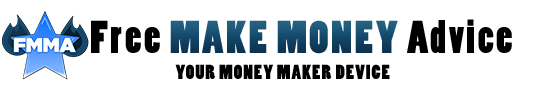



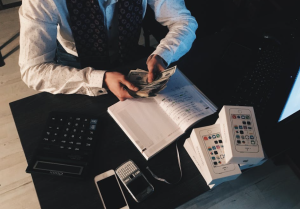



In most browsers and information heavy websites, there is a way to force a HTTPS connection when available. This connection adds another level of encrypted security when logging in, making it even more difficult for data thieves to gather your information when logging in. To check if you are on a HTTPS connection, look for a padlock in the URL bar in the browser or check the URL itself for it to begin with HTTPS.
Hi,
Very informative post with useful above mentioned tips really useful to stay safe online….!!