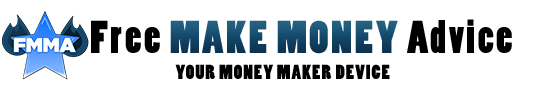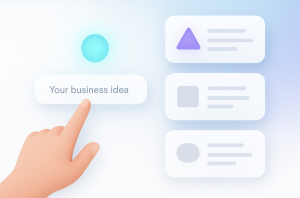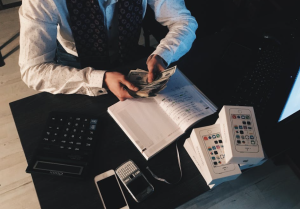10 Foolproof Tips to Secure Your Business Website
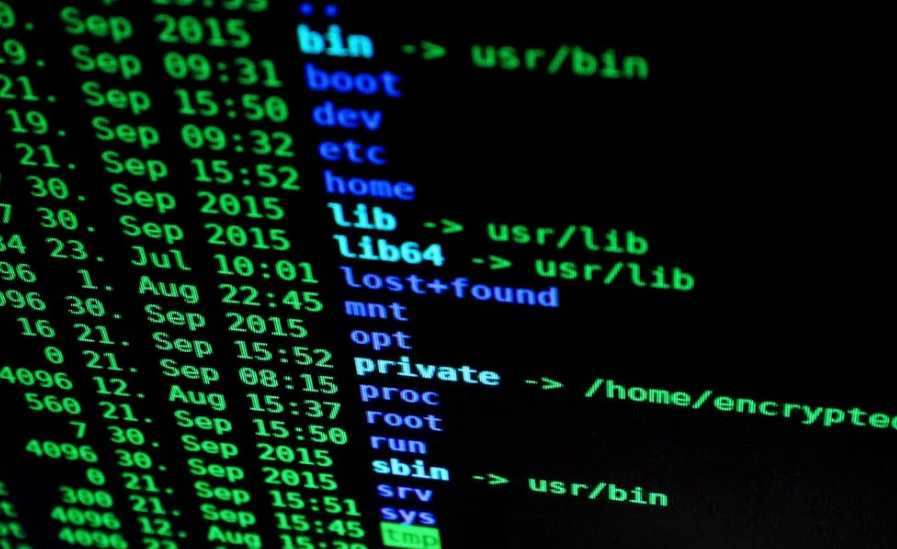
Website security is a fundamental concern for small business owners, digital marketers, and bloggers. With cyber threats constantly on the rise, understanding how to safeguard your online platform is crucial. This blog post will guide you through ten essential steps to protect your business website from potential breaches and ensure a secure browsing experience for your users.
Why Website Security Matters
A data breach could lead to severe consequences, such as financial losses, damage to your brand’s reputation, and loss of customer trust. By implementing robust security measures, you can protect sensitive information and maintain your competitive advantage in the digital marketplace.
Protect Your Website with These 10 Tips
1. Secure with SSL Certificates
SSL certificates are vital for a secure website. They encrypt data between the server and the user’s browser, ensuring that sensitive information, such as passwords and credit card details, cannot be intercepted by cybercriminals. Not only do SSL certificates protect your website, but they also boost search engine rankings and build trust with your visitors. Ensure that you purchase and properly configure an SSL certificate for your site.
2. Keep Software and Plugins Updated
Using outdated software is like leaving a window open for hackers. Regular updates fix security vulnerabilities that could be exploited by attackers. Make sure your website’s CMS (Content Management System), such as WordPress, and all plugins are up-to-date. Enable automatic updates whenever possible to streamline this process.
3. Implement Strong Password Protocols
Weak passwords are an easy target for cybercriminals. Encourage all users, including yourself, to create strong, unique passwords that include a mix of letters, numbers, and symbols. Avoid using easily guessed passwords, such as “123456” or “password.” Consider using a password manager to safely store and generate strong passwords.
4. Enforce Two-Factor Authentication (2FA)
Two-factor authentication adds an extra layer of security by requiring a secondary verification method beyond just a password. This could be a code sent to a user’s mobile device or email. Enable 2FA for all user accounts on your website to significantly enhance its security.
5. Conduct Regular Security Audits
Regularly auditing your website for vulnerabilities can help identify and rectify potential weak points. Use security tools like Qualys or Nessus to scan for vulnerabilities and address any issues promptly. Internally, review access logs and analyze unusual activities to identify potential breaches.
6. Back Up Your Data Regularly
Data backups are your safety net in case of a cyber attack. Regularly back up your website’s data, including files and databases, and store backups in a secure, offsite location. Automate the backup process to ensure it’s performed consistently without manual intervention.
7. Configure Web Application Firewalls (WAF)
A Web Application Firewall protects your website by filtering and monitoring HTTP traffic between the web application and the Internet. It can block common attack vectors like SQL injections and cross-site scripting (XSS). Consider using a cloud-based WAF like Cloudflare or Sucuri to add an extra layer of protection to your website.
8. Limit User Access and Permissions
Not everyone needs administrative access to your website. Limit access based on roles and responsibilities and ensure users only have the permissions they need to perform their tasks. Regularly review user accounts and deactivate those that are no longer necessary.
9. Monitor Website Activity
Constant monitoring can help you quickly detect any suspicious activities. Use security monitoring tools to track logins, file changes, and other critical website activities. Instant notifications can alert you to potential threats in real-time, allowing for swift corrective action.
10. Educate and Train Your Team
Website security is a team effort. Conduct regular training sessions for employees to raise awareness about security best practices and potential threats like phishing attacks. Ensure your team understands the importance of security protocols and adheres to them consistently.
Safeguard Your Online Presence
Implementing these security measures is essential for maintaining a safe and secure online environment for your business and customers. Start by acquiring an SSL certificate, and then gradually incorporate the other tips mentioned in this guide. Don’t underestimate the power of preventative measures—it could mean the difference between avoiding a cyber threat and dealing with devastating consequences.