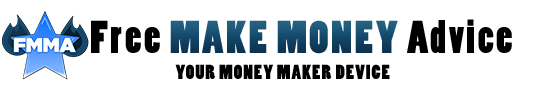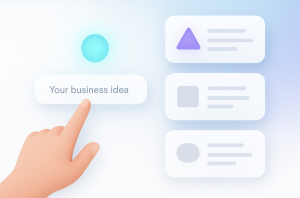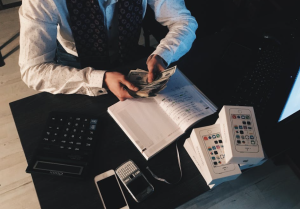Best IP Cameras For Home Security for 2018

This is a guest contribution by Charles Dearing.
With the wide range of security cameras to choose from, deciding which one to use for your home can be a daunting task.
In this article, we will guide you in choosing the best IP camera to boost the security in your home for the coming year.
Types of Security Cameras
Security cameras may fall under one of two types: indoor cameras and outdoor cameras. Each has a unique set of features and technical specifications.
Security cameras may be available as stand-alone units with monitoring apps or as part of subscription-based home security monitoring systems. The most popular security camera these days is the IP camera, which allows homeowners to have a view of their home even when they are away. The security camera is connected to a WiFi network that allows you to have a good view of the whole house in real time.
Speaking of WiFi, It is equally important to keep your online presence safe to prevent cybercriminals from getting into your private information, particularly getting hold of what is going on inside your home. Therefore, using an online security software is also necessary along the installation of an IP camera.
In addition, check out the best IP cameras you can find in the market, to help you choose the right surveillance system for your home.
What To Look For in a Security Camera
Here are some important security camera features that you need to keep in mind when choosing your IP camera at home:
Resolution
Not all security cameras are the same, especially in terms of picture quality. Apart from how each unit may look differently, the resolution of images may also differ between devices. Check the resolution of the security camera if it can provide clear images of faces and home items.
Sound
The sound feature may involve either receiving sound through a microphone, or transmitting sound as an intercom. You need to choose which kind of sound feature you want to have in your IP camera.
Movement
The security camera should be able to pan or tilt so that it can record a larger area. This reduces the need to install more cameras to cover other areas of the home.
Field of View
Make sure that the security camera has a wide angle of view to record a certain area without having the need to install more units.
Night Vision
Most burglaries are done at night. Therefore, the security camera should have the ability to identify faces even at night.
Motion Detection
Some cameras can instantly detect motion within the house and notify you of any suspicious activity. That way, you can respond to the situation faster.
Memory Storage
The security camera should have a physical storage slot as an option in case you do not want to subscribe to manufacturer apps or third-party cloud services.
Cost
The cost of security cameras varies and depends on the brand, the size, the number of features available. Look for cameras that can give you the basic features that you need within your budget.
Best Security Cameras for 2018
Since security cameras have become more affordable, and the fact that they can effectively prevent crime, they have evolved as crucial items in the house. What’s great is that you can buy a home security camera with basic features and functionality along with decent image quality for less than $50.
Wireless security cameras reduce the need for wiring, as well as the need to connect to various machines. With IP cameras, all you need to do is install the unit in the exact location that you desire, and connect it to the home WiFi network. You instantly get a glimpse of your whole property.
At Techi Signals, I regularly share updates on tech and gadgets, and this includes home surveillance systems. Here is a list of IP cameras for home use that I highly recommend:
Funlux Wireless IP Surveillance System
This security camera boasts of a huge storage capacity and an extensive array of HD night vision cameras. This system has high resolution that has night vision capabilities.
Just like every standard IP surveillance cameras, this allows you to remotely access the system using your smartphone and mobile devices. You will be able to receive notification alerts by turning on its image sensors, thereby giving you real-time updates while you are away.
Zmodo Wireless Smart NVR Security Camera System
Compared to other security cameras, this only stores up to 500GB. However, despite its storage being too small, this system records and stores saved videos in HD at 25 frames per second when it detects any movement, and then reverts back to 5 frames per second.
It will send alerts through push notifications instantly. Additionally, it allows you to access your camera on any remote PC with a stable internet connection. All you need to do is to log in to their website and view the camera by using their free online app.
Other useful features include night vision, firmware updates, and hassle-free setup.
Frontpoint Ultimate
The system offers both indoor and outdoor camera options and has pan and tilt capabilities on its indoor cameras. This product is a self-install system, and uses infrared technology for night vision.
One drawback of this system is having a high monthly monitoring fee, as well as a shorter warranty period than other units. Still, its budget-friendly features can challenge any other IP camera in the market today.
Corsee Plug and Play Wireless Security System
Its four 1080 HD cameras are equipped with both day and night auto switch, as well as low automatic exposure control in addition to its night vision capabilities.
The cameras can also be viewed remotely via PC or mobile device using the free companion app. It also offers better signal strength compared to other systems with WiFi connections. It is also certified to be dustproof and waterproof, and has a low power consumption of only 5 watts.
By hooking up the right IP camera for your home, you can enjoy worry-free living. Make sure that you know which camera features you need for your house, so that you won’t have to spend on features that you don’t need.
Image source: https://pixabay.com/en/cctv-cameras-installers-2417559/
This is a guest contribution by Charles Dearing.